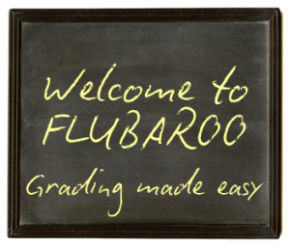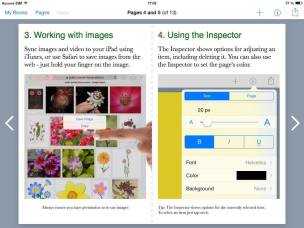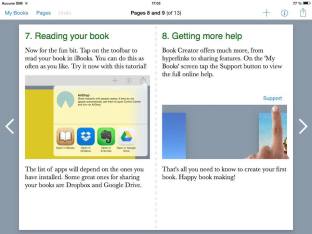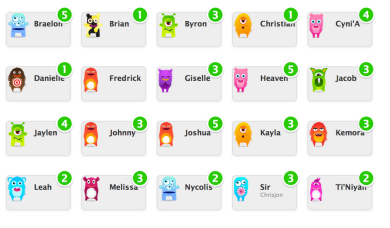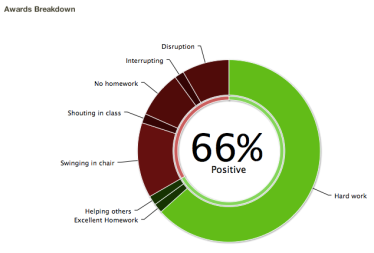The iPad is making his way into more and more classrooms. The number of educational applications is endless; there are apps for the students, the teachers, for class management, etc.(1) Of course, some are better than others and the best way to find out which one is to try them. A lot are available for free.
 The first application I tried is Book Creator. This simple app gives the opportunity to the student to create his own book which is perfect for a L2 class. The students can show their creativity and practice English. With this application, you can use pictures that you find on internet or you can take pictures of you and your friends to make your story more personal.
The first application I tried is Book Creator. This simple app gives the opportunity to the student to create his own book which is perfect for a L2 class. The students can show their creativity and practice English. With this application, you can use pictures that you find on internet or you can take pictures of you and your friends to make your story more personal. 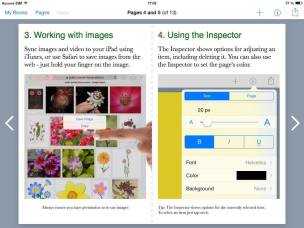
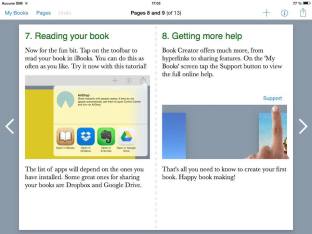
You also have the possibility to create a photo album for your last vacation for example. Then the students can share their book with the teacher and other students via a lot of applications.
This little app is easy to use and it gives you the chance to show some of your artistic talents! I really liked the short tutorial and the clean interface.
 The second application is ClassDojo. This one helps with the class management. Every students of the class get an avatar (they can create their own).
The second application is ClassDojo. This one helps with the class management. Every students of the class get an avatar (they can create their own).
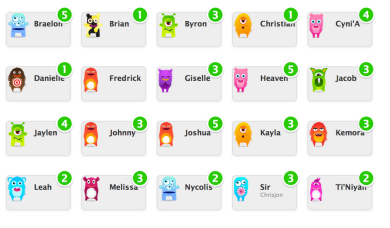
Once a week, the teacher grades the students on their application in class, he can gives positive or negative feedbacks. The feedbacks are transfer into percentage and put in a graphic. This way, the student can immediately see if he did a go job during the week. The teacher is then free the reward the good students. This application is fun and useful, the students like to create their own little monster and see the positive feedbacks at the end of the week. This is a good motivation tool and so easy to use for the teacher, all you need is an iPad or an android tablet.
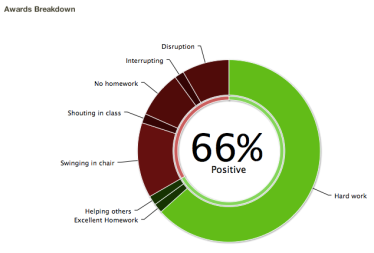

In conclusion, both applications are very good and easy to use. Even if they are so different from one another, these apps can simplify the learning process and the management in the classroom. The iPad is a wonderful tool; unfortunately not all schools have access to this kind of device.